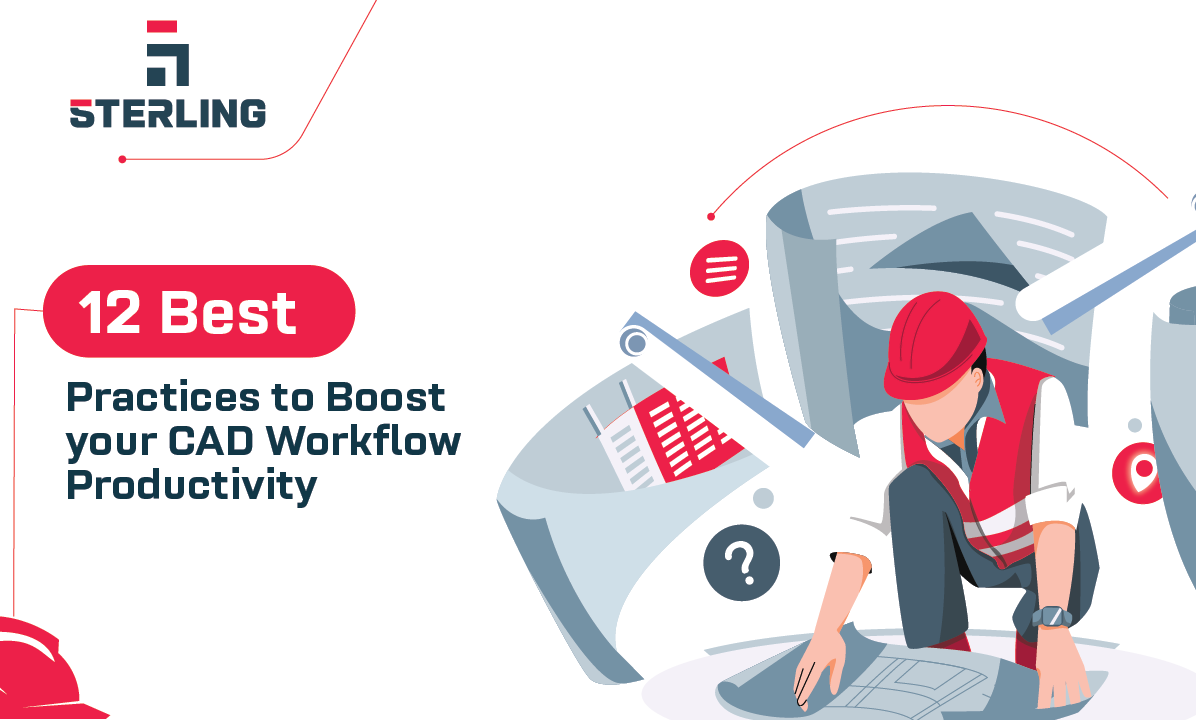12 Best Practices to Boost your CAD Workflow Productivity
One of the core components of contemporary engineering, architectural, and manufacturing processes is Computer-Aided Design (CAD). CAD designers frequently work on intricate projects that demand careful attention to detail and short turnaround times. CAD designers need to be as productive as they can be with the smallest possible margin for error in order to perform at their best. To achieve high-quality outputs, following best practices and employing effective techniques throughout the CAD design process is essential. By implementing certain strategies, designers can enhance accuracy, improve efficiency, ensure manufacturability, and produce designs that meet the highest standards.
In this exploration of CAD design best practices, we will delve into best practices that contribute to producing high-quality outputs, facilitating collaboration, and achieving success in the realm of computer-aided design.
12 Best Practices for Increasing Productivity in Your CAD Workflow
1. Plan and Sketch:
Before starting the work on CAD software, take the time to plan and sketch your design concept on paper. This helps you visualize and refine your ideas, allowing for a smoother transition to the digital environment.
2. Use Proper Units and Scale:
Ensure to work with the appropriate units and scale in your CAD software. This helps maintain accuracy and consistency throughout the design. Pay attention to conversions when importing or exporting files between different software or systems.
3. Maintain a Clean and Organized Design:
Keep the CAD files well-organized by using proper layering, grouping, and naming conventions. This makes it easier to manage and modify the design later. Use layers to separate different components, features, or construction stages, and assign meaningful names to objects and layers.
4. Simplify and Optimize Geometry:
Complex and overly detailed geometry can strain CAD systems, leading to slower performance. Simplify the geometry where possible by removing unnecessary details, reducing the number of vertices or control points, or using simplified representations. Consider using techniques like feature suppression, level of detail (LOD) models, or mesh decimation to streamline the geometry while preserving essential design intent.
5. Practice Smart Dimensioning:
Apply dimensions intelligently to provide clarity and precision to your designs. Use appropriate dimensioning techniques, such as aligning dimensions to logical reference points and using associative dimensions that update automatically with design changes.
6. Pay Attention to Design Intent:
Ensure that the CAD model captures the intended design and functional requirements accurately. Incorporate design intent by using appropriate constraints, geometric relationships, and feature definitions. This helps maintain the integrity of the design and facilitates future modifications.
7. Layer Management and Visibility Controls:
Organize the design into layers and assign objects to appropriate layers. This allows you to control the visibility of specific components or groups of objects, reducing the processing required to display or manipulate them. Using layer management effectively can improve performance by focusing computational resources on the required elements.
8. Utilize Keyboard Shortcuts and Customization:
Become familiar with keyboard shortcuts and customize them to suit your workflow. Using shortcuts reduces the time spent navigating through menus and toolbars, improving efficiency. Additionally, take advantage of customization options provided by the CAD software to create personalized workspaces tailored to the design needs.
9. Collaborate and Communicate Effectively:
CAD design often involves collaboration with other team members, such as engineers, manufacturers, or clients. Use proper file formats and consider file compatibility when sharing designs. Clearly communicate design intent, specifications, and any specific requirements to ensure a smooth collaboration process.
10. Maintain Version Control:
Implement a version control system or file-naming convention to keep track of design iterations and revisions. This helps prevent confusion, ensures traceability, and facilitates the retrieval of earlier versions if needed.
11. Stay Updated and Learn Continuously:
Keep current with the most recent CAD software changes, features, and methods. Attend workshops, webinars, or training sessions to develop your abilities and remain up to date with market trends. By constantly learning new skills and techniques, one can raise the quality and caliber of the designs.
12. Take a break:
It can be simple to push oneself past the point of exhaustion when attempting to meet a deadline or working through a challenging design problem. However, taking a much-needed break will increase productivity and guarantee to put forth the best effort. Additionally, it is crucial to guarantee that these breaks are worthwhile on their own. During these little breaks, one shouldn’t check the phone or browse the internet. Instead, take advantage of this time to relax and recover. Avoid using the workstation or the internet as a distraction. Take a trip outside or have some tea somewhere else.
In conclusion, following CAD design best practices is essential for producing results of a high caliber. One can improve the CAD designs’ precision, clarity, and effectiveness by adhering to these best practices. These procedures not only guarantee that the designs are feasible and compliant with specifications, but they also promote cooperation, speed up the design process, and make changes simpler. By adhering to these best practices, outstanding CAD designs will be created that satisfy the highest standards of quality while showcasing creativity and skill.
Our team of experienced professionals at Sterling Engineering Support Services (SES2), understands the significance of these practices and diligently follows them to ensure optimal efficiency and results. SES2, a unit of iQuasar, LLC, has initiated a universal outlook for providing Engineering and Support Services. We firmly believe in offering our customers adaptable, expert drafting and designing solutions. Our engineering team is knowledgeable in efficient drafting techniques that increase productivity and provide designs that correspond to the highest standards.